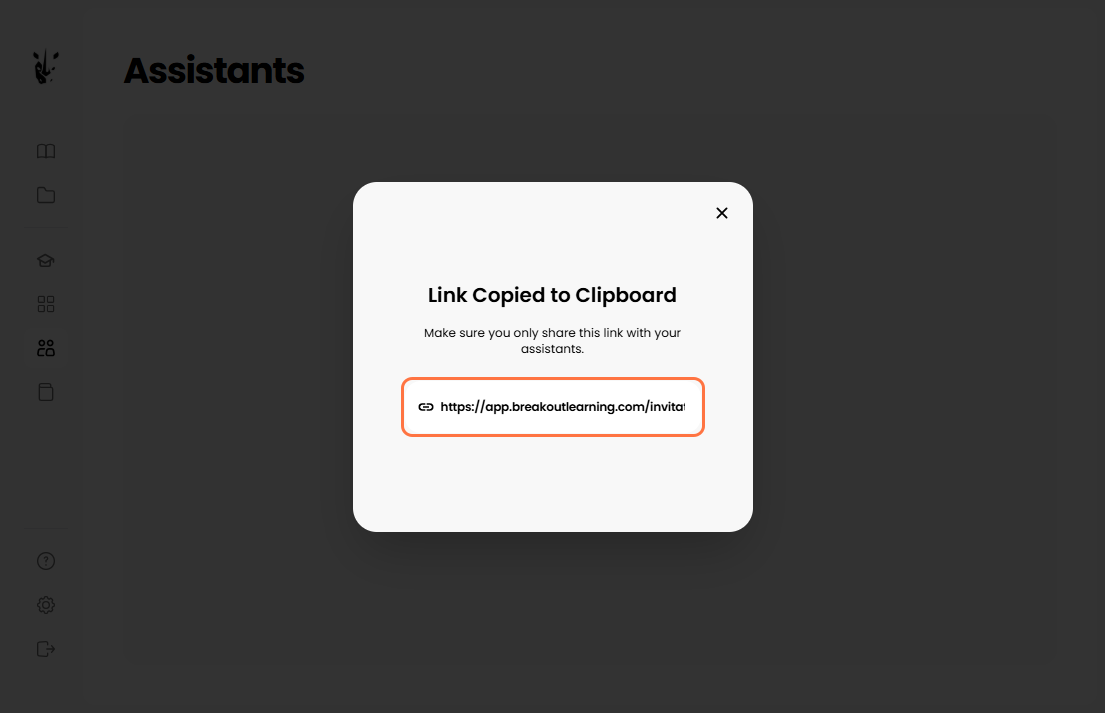Please follow the steps below to invite assistants on app.breakoutlearning.com:
1. On the left panel, click on the Assistants icon.
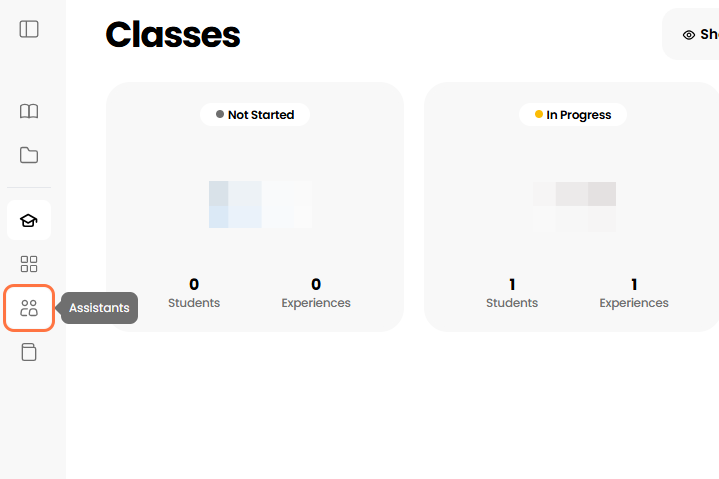
2. This will take you to the Assistants page. Click on Create Assistant Invitation.
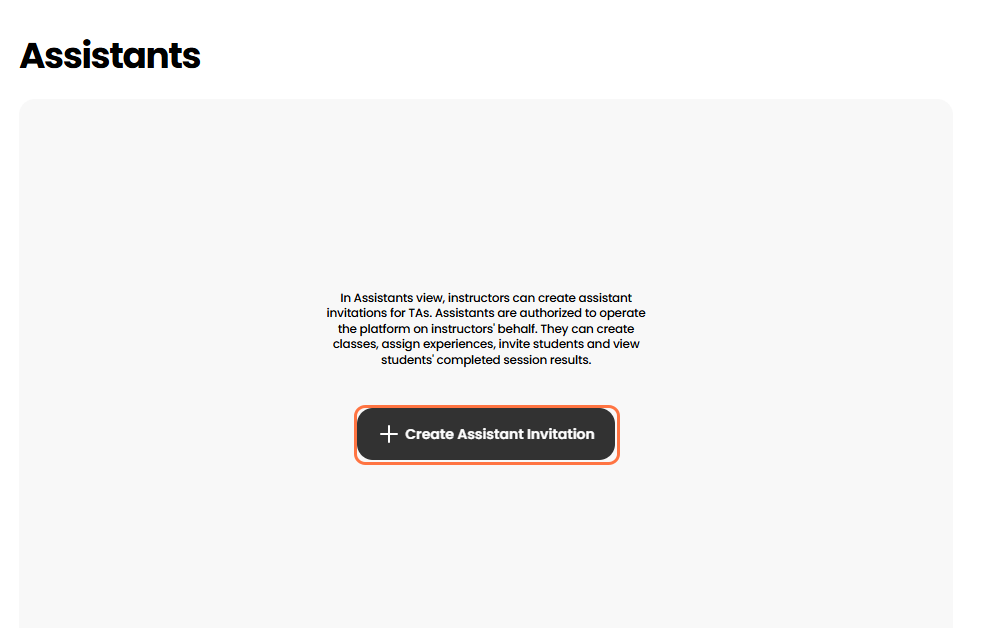
3. The link is automatically copied to your clipboard, and you can paste to share it with your Assistant or TA.
Repeat as needed - you'll need to generate a unique link for each assistant.