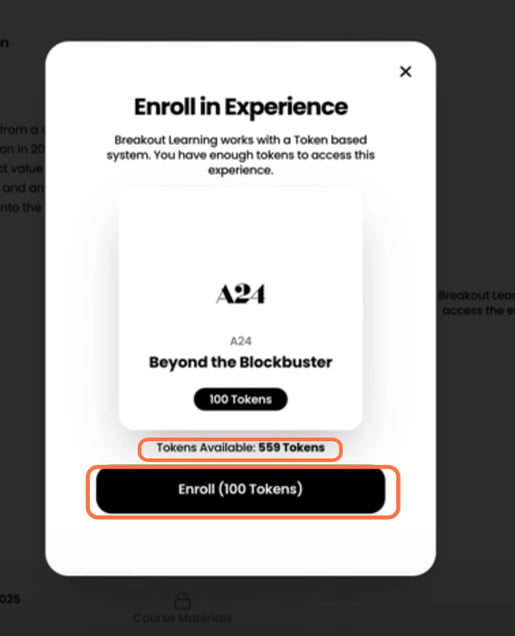Please follow the steps below to see how payment works for your students:
1. Once they follow your invitation link, students may or may not be prompted to purchase tokens via Stripe. It depends on your payment type: student or institution paid.
See Invite Students to a Class if you need help generating the student invitation link.
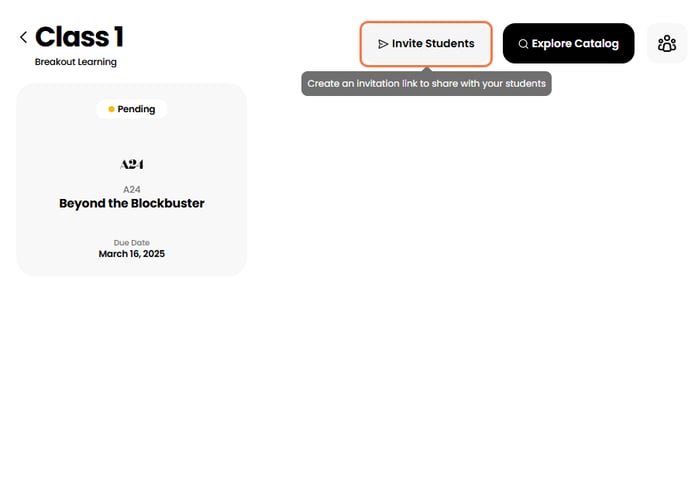
2. If student paid, your students will see an Enroll button with the cost of the assignment. They should click on the Enroll button to purchase tokens.
For other payment options, please skip to the end.
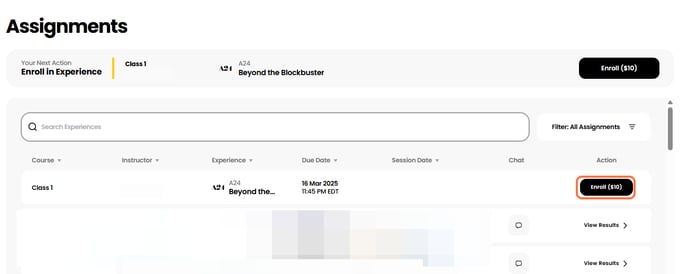
3. They will click the Pay with Stripe button.
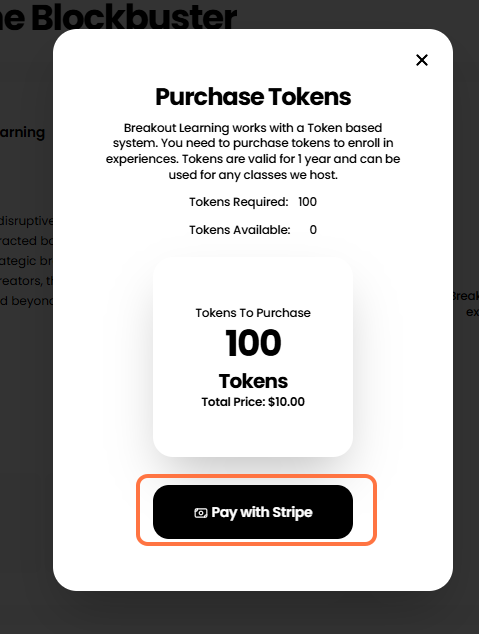
4. Student will input their payment information to purchase tokens.

5. They will now see their total available tokens and can redeem them to enroll in the assignment(s). When students purchase an assignment, they immediately gain the ability to Join a Group, access the Pre-Work, and Schedule a Session.